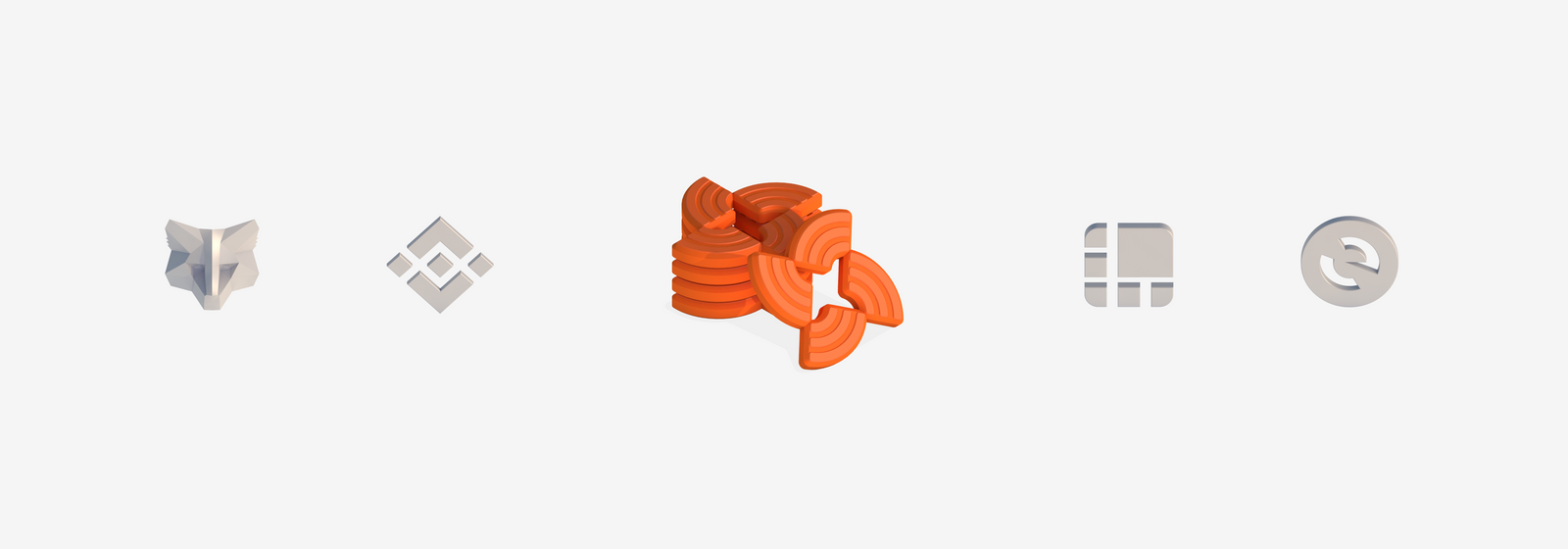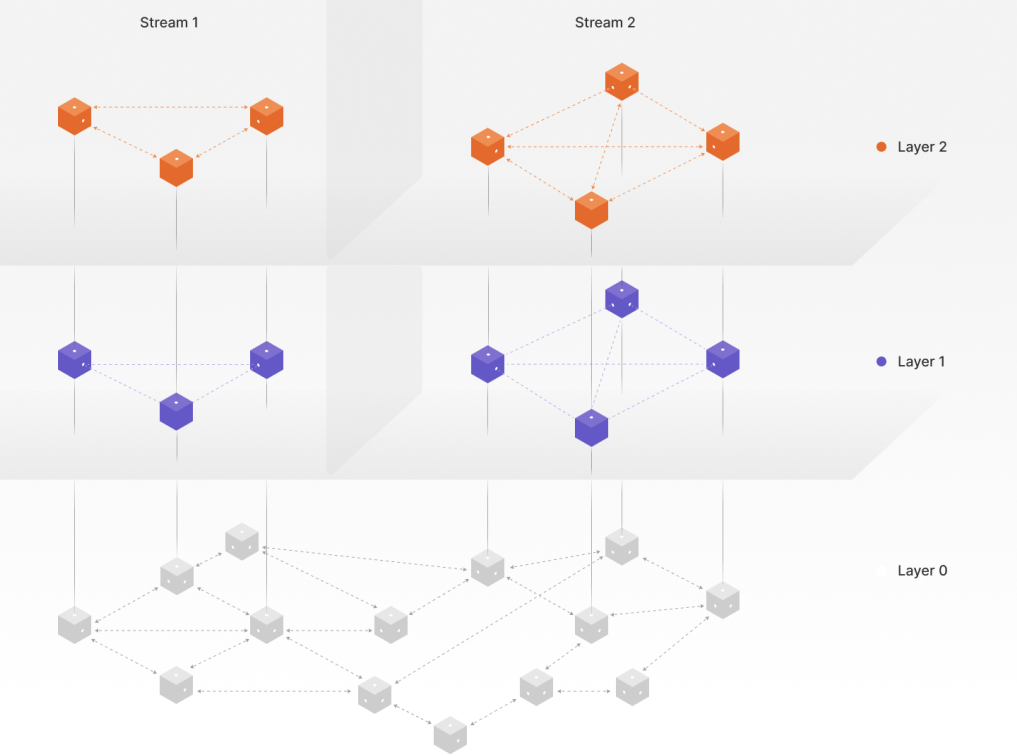In a recent governance vote, SIP-1, DATA holders decided to move to a new token smart contract. Along with some technical improvements, the updated token smart contract enables the token supply to be increased based on decisions made by the governance process.
Before we get started, here’s a TL;DR version:
- If your tokens are in a centralized exchange, you most likely won’t need to do anything. In most cases, the exchange will upgrade your tokens for you. Each exchange will communicate about this separately, and we will collect up-to-date information onto the token migration page.
- If your tokens are in your own wallet, you will need to upgrade your tokens yourself. Read this post to learn how to do it.
- It will take a few weeks for exchanges, coin information sites, and wallets to catch up and display the old and new token correctly. If you prefer, you can choose to wait until the tools you use have been updated. There is no deadline for migrating.
- Both the old and new tokens are ERC-20 compatible.
Okay then, let’s dive into the details. Please read this post carefully to understand the change and avoid confusing the old token with the new.
Table of Contents
- What you need to know
- What you need to do
- Tokens in a centralized exchange
- Tokens in Metamask
- Tokens in Ledger or Trezor
- Tokens in Trust
- Tokens in Coinbase Wallet
- Tokens in MyEtherWallet
- Tokens in any WalletConnect-compatible wallets
- Tokens in liquidity pools on Ethereum mainnet
- Tokens on sidechains
- Things to avoid
- How to tell the difference between old and new tokens?
- Help, my wallet doesn’t show the new DATA tokens!
- Is the new token secure?
- Information for exchanges, wallets, and token information sites
- Where to get support?
What you need to know
- Both the old and new tokens will co-exist for a while. The old tokens are destroyed when they are migrated and an equivalent amount of new tokens are released by the migration system.
- There is no deadline for migrating your tokens. You will be able to migrate at any time, forever.
- All trading and all Streamr functionality will shift to use the new token. There is no urgency to migrate, but after a while, once the rest of the community has moved on to the new token, the only thing you can do with the old tokens is migrate.
- The old token will be renamed to XDATA, and the new token will inherit the DATA symbol.
- Note that wallets and exchanges may not use the new symbols or show the new token immediately. For a while, they may still show the old token as DATA, and may not display the new token at all.
- Don’t transfer the new DATA tokens to an exchange unless you’re sure the exchange supports the new token. Test with a very small deposit first.
- On the token migration page, we maintain an overview of wallets, exchanges and sites that are up to date and support the new token. It may take some weeks for all the ecosystem tooling to catch up with the change.
What you need to do
The action needed on your part depends on where you currently store your old tokens. You will find instructions below for each case. You can also check out this decision tree.
Tokens in a centralized exchange
Chances are that you don’t need to do anything. We will inform exchanges about the migration and help them upgrade their token pools. We expect most exchanges to upgrade the tokens in their hot and cold wallets, and switch all trading pairs to the new DATA token. Exchanges will communicate about their support separately. You can see the up-to-date exchange status on the token migration page.
Tokens in Metamask
Use the migration page and follow this video.
Tokens in Ledger or Trezor
Connect your Ledger or Trezor to Metamask and follow the Metamask instructions. Follow this video and use the migration page.
Tokens in Trust
Use the dApp browser feature of Trust to visit the migration page and complete the migration.
Tokens in Coinbase Wallet
Install the Coinbase Wallet Chrome extension, connect it to to your Coinbase Wallet app, and use the migration page.
Tokens in MyEtherWallet
Follow this video.
Tokens in any WalletConnect-compatible wallets
We’ll be adding WalletConnect support to the migration page in a few weeks. Unless you’re in a hurry, we recommend waiting for that.
Tokens in liquidity pools on Ethereum mainnet
Withdraw your tokens from liquidity pools into your wallet, and then follow the migration instructions for your wallet.
Tokens on sidechains
If your tokens are bridged to a sidechain such as xDai or Polygon, you can bridge them back to mainnet and then follow the instructions for your wallet.
Things to avoid
During the transition period, extreme care should be taken especially when transferring tokens anywhere out of your own custody.
- Be mindful of phishing attempts that redirect you towards fake migration websites. Always check the address of the migration page: https://streamr.network/token-migration.
- Don’t transfer the new DATA tokens to an exchange before the exchange supports the new token. Test with a very small deposit first.
- Don’t transfer the old XDATA tokens to an exchange after the exchange has switched to new DATA. Exchanges are encouraged to continue supporting deposits & withdrawals for XDATA, however you will not be able to trade them. Test with a very small deposit first.
- Don’t transfer tokens to any address that you don’t control.
- Check the token migration page for up to date information about exchanges.
How to tell the difference between old and new tokens?
The best way is to check the token contract address:
While not 100% reliable, the following hints are useful in most contexts:
Token icon
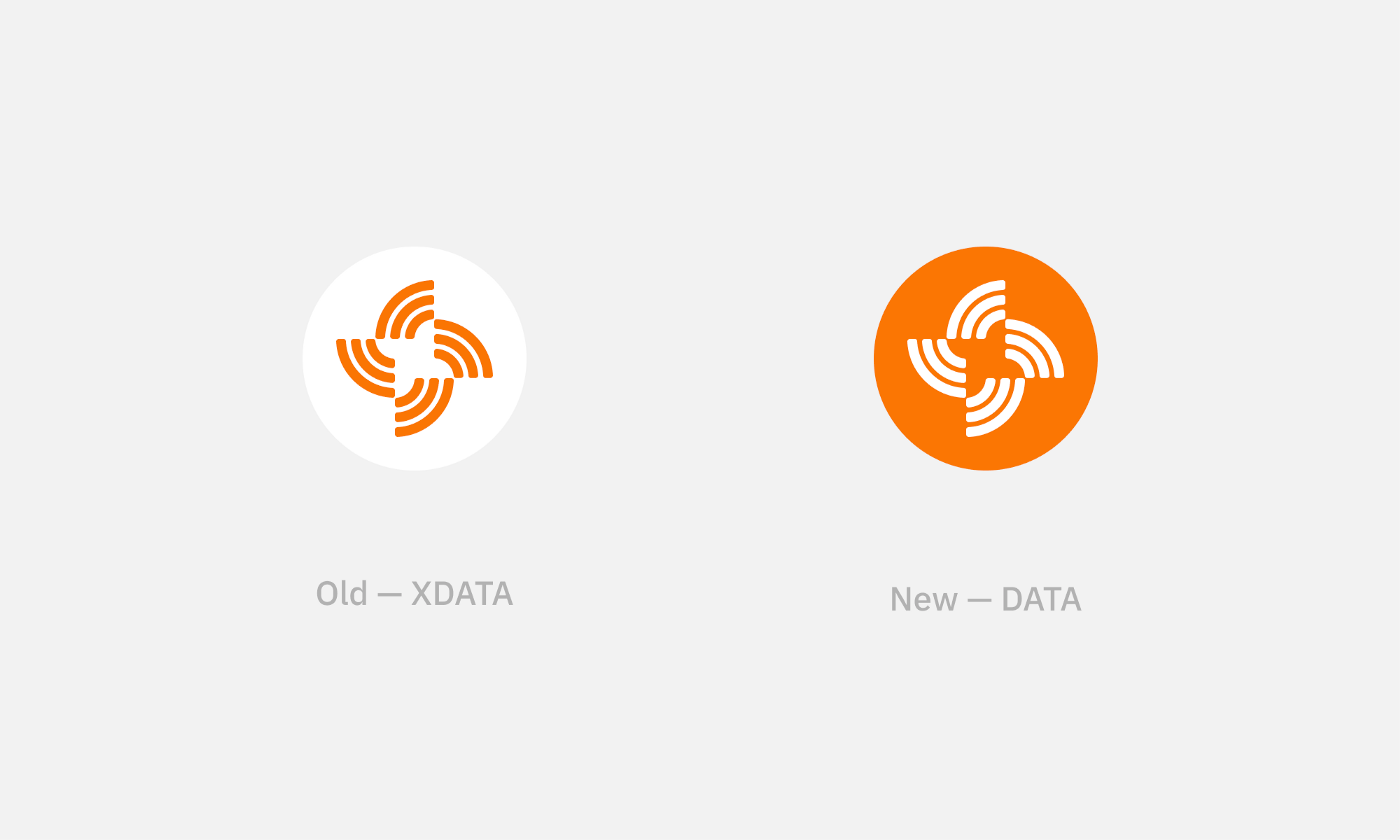
Token name
- Old: DATAcoin, Streamr DATAcoin, Streamr (old), Streamr (v1)
- New: Streamr
Symbol
- XDATA: very likely to be the old token.
- DATA: it could be the old or new token, depending on whether the wallet/site has updated the token information. Check the token icon and name or, to be sure, the token contract address.
Help, my wallet doesn’t show the new DATA tokens!
Don’t panic, they are most likely there, your wallet just doesn’t show the new tokens by default yet. Most wallets support adding custom tokens manually. To do so, consult your wallet’s instructions and enter the following information:
- Token contract address (on mainnet): 0x8f693ca8d21b157107184d29d398a8d082b38b76
- Name: Streamr
- Symbol: DATA
- Decimals: 18
Is the new token secure?
The new token is heavily based on the OpenZeppelin implementation of ERC-20, which is in broad use and considered secure.
Streamr developers added some minor tweaks on top, such as support for ERC-677. Our additions to the new token as well as the migrator smart contract have gone through two security audits, here and here.
The minting function of the new contract is guarded by a Gnosis Safe multisig. It is an industry standard solution which requires approvals from multiple keys to execute transactions. The multisig key holders are Streamr team members.
Information for exchanges, wallets, and token information sites
In addition to this blog post, there are targeted migration two-pagers available for:
The above materials will provide specific advice that will help these ecosystem players understand and support the migration process.
Where to get support?
If you have questions or encounter problems during the migration, please join the Streamr Discord server. Team members and other community members will help you there in the dedicated #token-migration channel. You can also send an email to support@streamr.network.