Wen testnet rewards? – NOW.
To make the airdrop for the Brubeck Testnet rewards as smooth as possible, we’ve been busy for the last couple of weeks bridging Streamr’s ERC-20 DATA token to the Polygon ecosystem. This means several exciting news items:
- DATA can now be bridged to Polygon
- DATA is now listed on QuickSwap and has $260k liquidity
- DATA was airdropped on Polygon to your Brubeck Testnet node’s wallet. See instructions below.
Table of Contents
How can I access my reward tokens?
To access the tokens, download MetaMask, and follow the instructions below. First you’ll need to add the Polygon Network, then you’ll need to import your node’s private key, the one you used in the Brubeck Testnet, to your MetaMask wallet, and finally add the DATA token to your MetaMask.
Add Polygon to MetaMask
- Go to chainlist.org
- Click the “Connect Wallet” button and connect your MetaMask
- Search for “Polygon” and click the “Add to Wallet” button under the Polygon Mainnet header
- Accept MetaMask confirmation about adding and switching the network
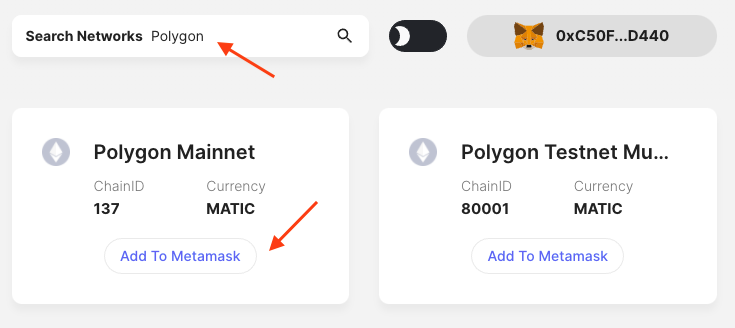
You have now connected to the Polygon / Matic Mainnet with your MetaMask Wallet!
Import your private key to MetaMask
- Click the circle icon in the top right corner of your MetaMask pop-up next to the network indicator.
- Select “Import Account” on the dropdown menu:
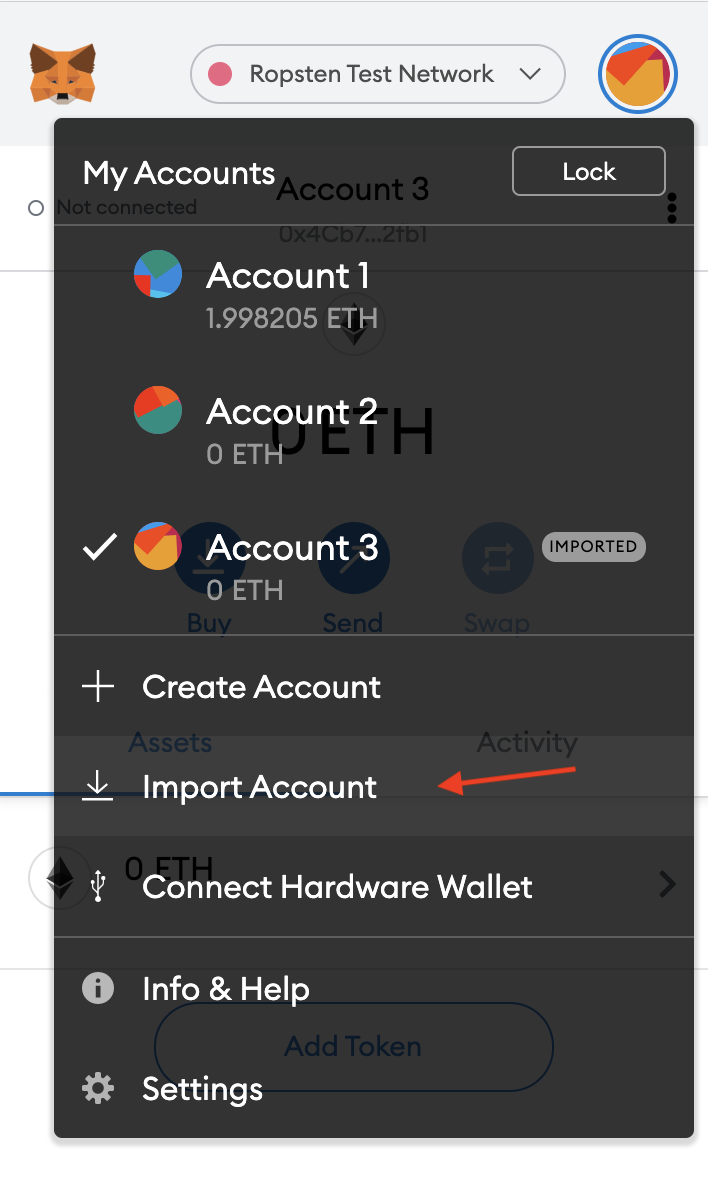
3. You will be directed to the Import page. Paste your private key and click “Import”.
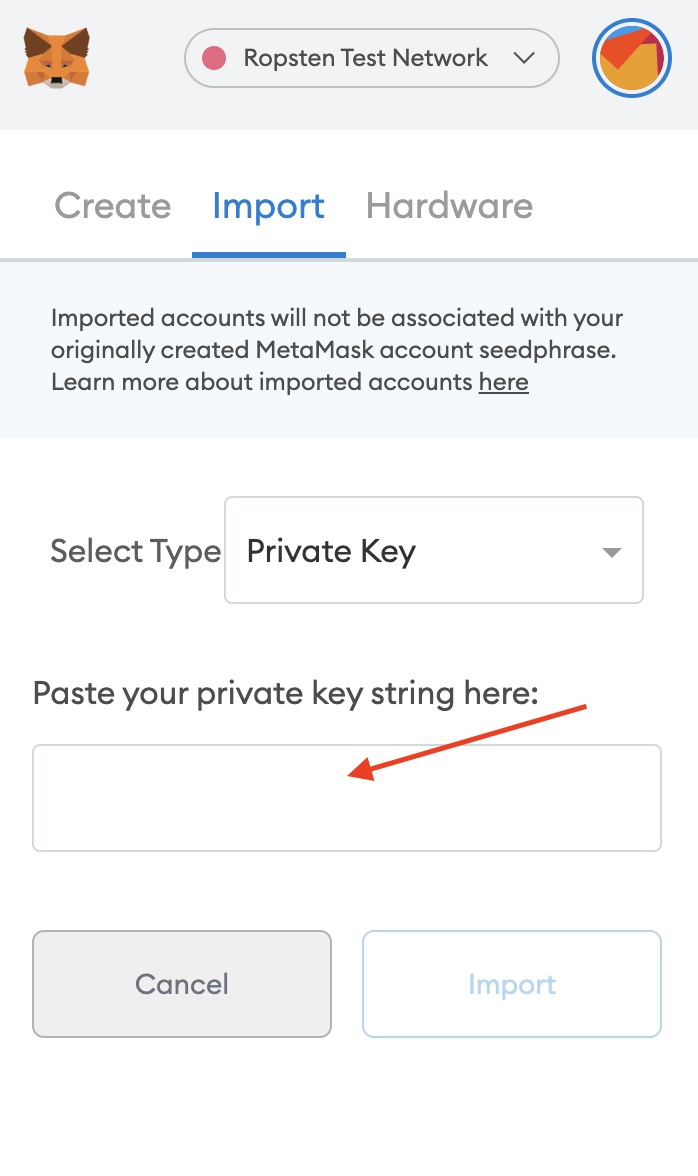
You should be able to see the newly added account in the dropdown menu, with an “Imported” tag next to the account.
Add DATA to MetaMask
- Go to the DATA token on PolygonScan: https://polygonscan.com/token/0x3a9A81d576d83FF21f26f325066054540720fC34
- Under the “…” menu, click Add Token to Web3 Wallet
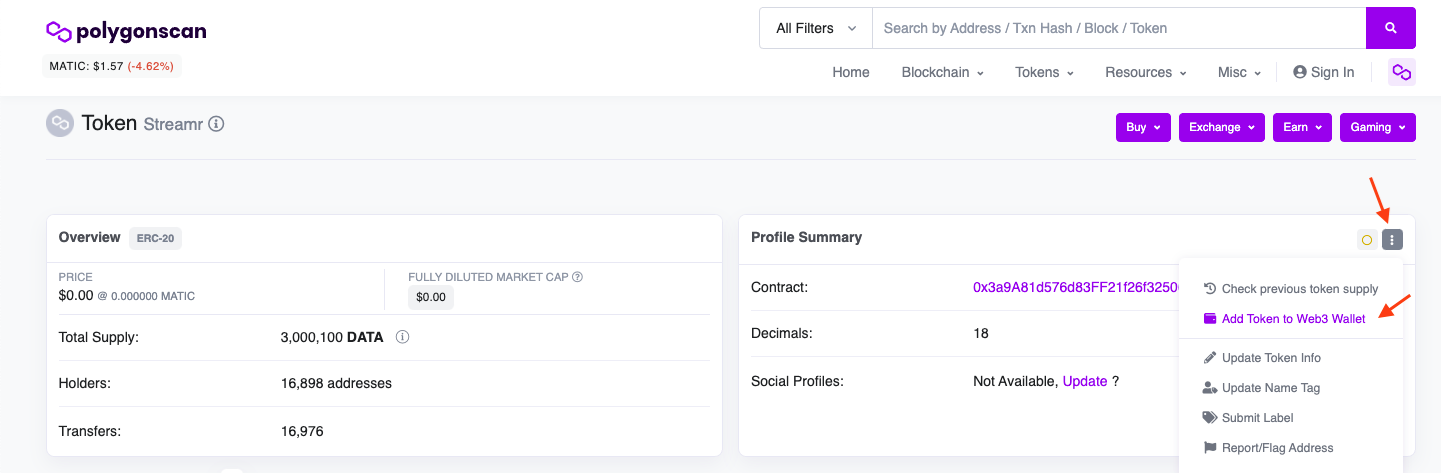
You’re now done setting up your wallet for use with Polygon and DATA!
Transactions on the Polygon Network require its native token MATIC, which will be used to pay gas fees. Everyone who earned DATA in the Brubeck Testnets also received 0.01 MATIC, which is enough to make a few transactions and for example transfer or trade your DATA tokens. You should see a small amount of MATIC as well as your DATA earnings from the testnets under the Assets tab in MetaMask!
Trading DATA on Polygon
The prominent DEXes on Polygon are QuickSwap and SushiSwap. Out of those, QuickSwap already has $260,000 liquidity for DATA, meaning you can easily trade there. In addition to trading, you can also provide liquidity on the DEXes to earn a share of trading fees!
If you don’t find the token by searching for it, it might not be on the default token list for that DEX yet. To work around this, you can paste in the DATA token’s Polygon address: 0x3a9a81d576d83ff21f26f325066054540720fc34










