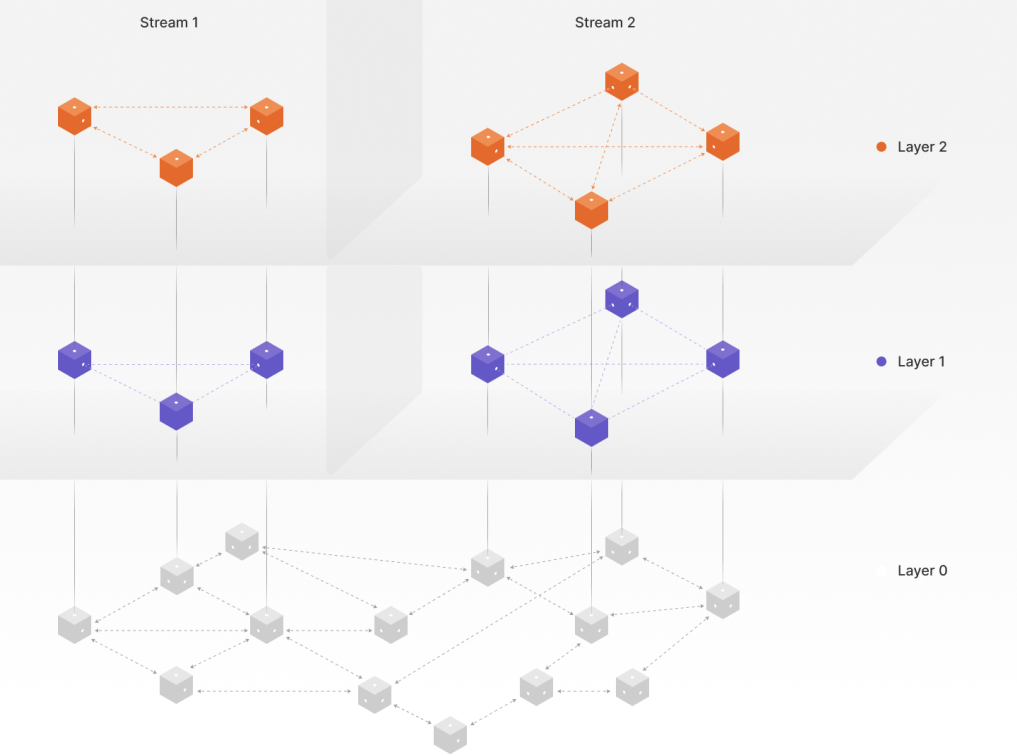Running an operator on the Streamr Network just got easier.
The AutoStaker plugin takes care of staking decisions for you, freeing operators from manual monitoring while ensuring they capture the best sponsorship opportunities. It’s a crucial step toward connecting StreamrTV broadcasts and other live data streams to the full bandwidth capabilities of the Streamr Network. The AutoStaker plugin is available from Streamr Node version 103.1.0 onwards.
Table of Contents
Why have an AutoStaker?
Until now, staking on sponsorships has been a manual process. Operators had to periodically check the Hub for new sponsorships, compare APYs, and manually adjust their stakes. This meant new sponsorships often went unnoticed for hours — or longer — leaving high-yield opportunities on the table.
The AutoStaker solves this by swiftly discovering and staking into new Sponsorships as they appear, rebalancing existing stakes across opportunities based on their relative earnings, and freeing operators from manual oversight while still aiming for better APY outcomes than daily hand-tuning.
The result? Operators can focus less on micromanaging and more on running their nodes, while the network as a whole becomes more responsive.
How It Works
The AutoStaker runs inside your Operator nodes as a plugin. Once enabled, it automatically:
- Scans for available sponsorships.
- Stakes into the most attractive opportunities (within configurable parameters).
- Unstakes from expired or underperforming ones.
- Periodically rebalances to keep your fleet’s allocation optimal.
To avoid excessive gas costs and potential “stake wars”, the plugin mainly considers the DATA/day emission rate of sponsorships when allocating stake, instead of the current APY which depends on other Operators’ actions. This approach leads to efficient stake allocations in a gas-efficient manner. Certain configuration parameters are available to limit the number of sponsorships to stake on, set minimum transaction sizes, and so on, to fine-tune the behavior of the fleet and prevent exceeding fleet capacity.
Getting Started
1. Enable the plugin
Add the following section under the plugins block in your operator node config:
{
"plugins": {
"autostaker": {
"operatorContractAddress": "<OPERATOR_ADDRESS>"
}
}
}
Make sure to enable the plugin on all your nodes. For example, if you’re running 4 nodes, each should be configured with the AutoStaker enabled.
2. Assign staking agent roles
Each node’s address must be authorized as a staking agent so it can adjust stakes on behalf of the Operator. See the docs on Staking Agents for more details.
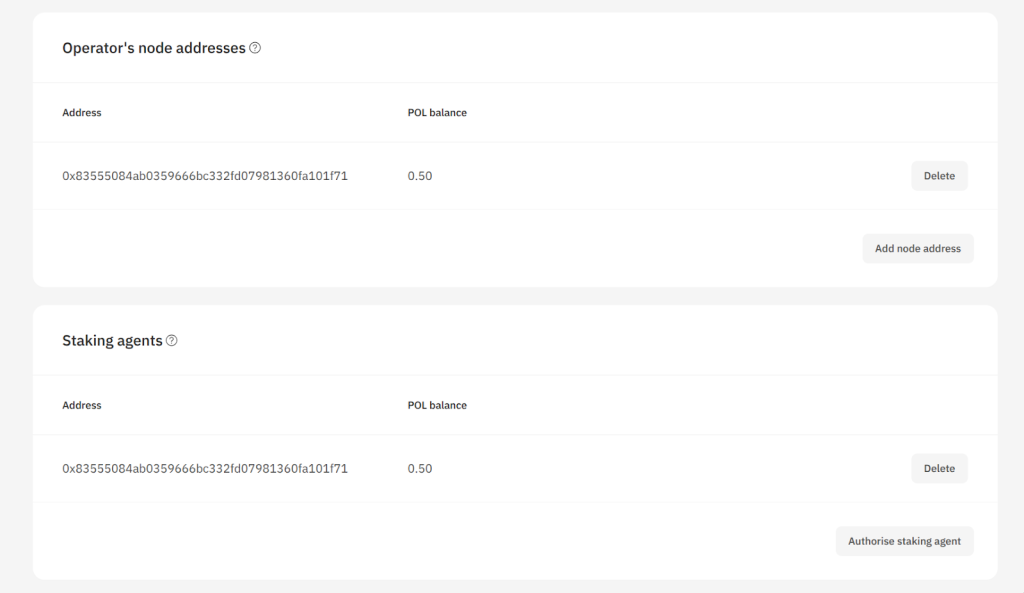
The AutoStaker uses Staking agents to control your node fleet.
3. Configure the AutoStaker
Checkout the AutoStaker docs to learn how to configure the AutoStaker to suit the size and style of your operator fleet. If no values are set, defaults are used.
Things to Know
- Don’t manually adjust stakes while running AutoStaker. It will revert to its own optimized allocation.
- To withdraw earnings, just initiate a withdrawal. The AutoStaker will process it automatically on its next run (default: hourly).
- Start conservatively—then fine-tune based on your operator fleet’s performance.
- The algorithm isn’t strictly maximizing APY above everything else. While it does stake most of your tokens on highest-paying sponsorships, it may also place small stakes on lower-paying sponsorships. This benefits the entire network, as it (for example) ensures that new users experimenting with low payout rates can still attract operators to their sponsorships.
Looking Ahead
The AutoStaker is the foundation for dynamic, automated sponsorships. In the future, it will power StreamrTV broadcasts with operators incentivized to support live video streams, factor in bandwidth and CPU requirements before staking, and unlock advanced strategies that balance reliability, load, and returns.
For now, it’s the easiest way to make sure your operator stays competitive, maximizes APY, and strengthens the Streamr Network.
Enable the AutoStaker today, and let your nodes do the work for you!