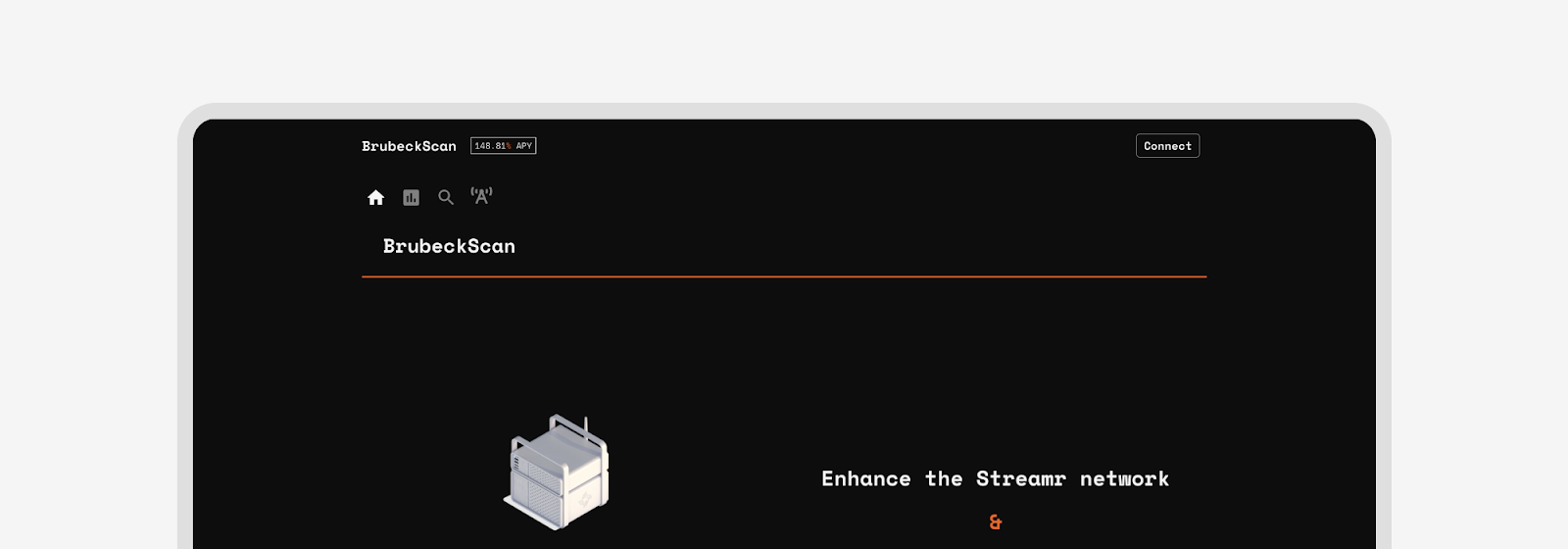Table of Contents
Who am I?
Hi Streamr Community, I am Adam, 29, a web developer who loves to build apps and websites using new technologies and tools. I built the first version of the Dashboard, as well as the one currently used by node runners, and am now pleased to introduce this new iteration.
What is BrubeckScan?
BrubeckScan is a light dApp that allows node runners to monitor their Streamr nodes and keep track of their rewards. It also makes use of the Streamr Client to display different streams in the “Streams” page. For the moment, only one stream is implemented: a feed of information about the app and the Streamr Network. But more stream implementations are being built 😉
Why BrubeckScan?
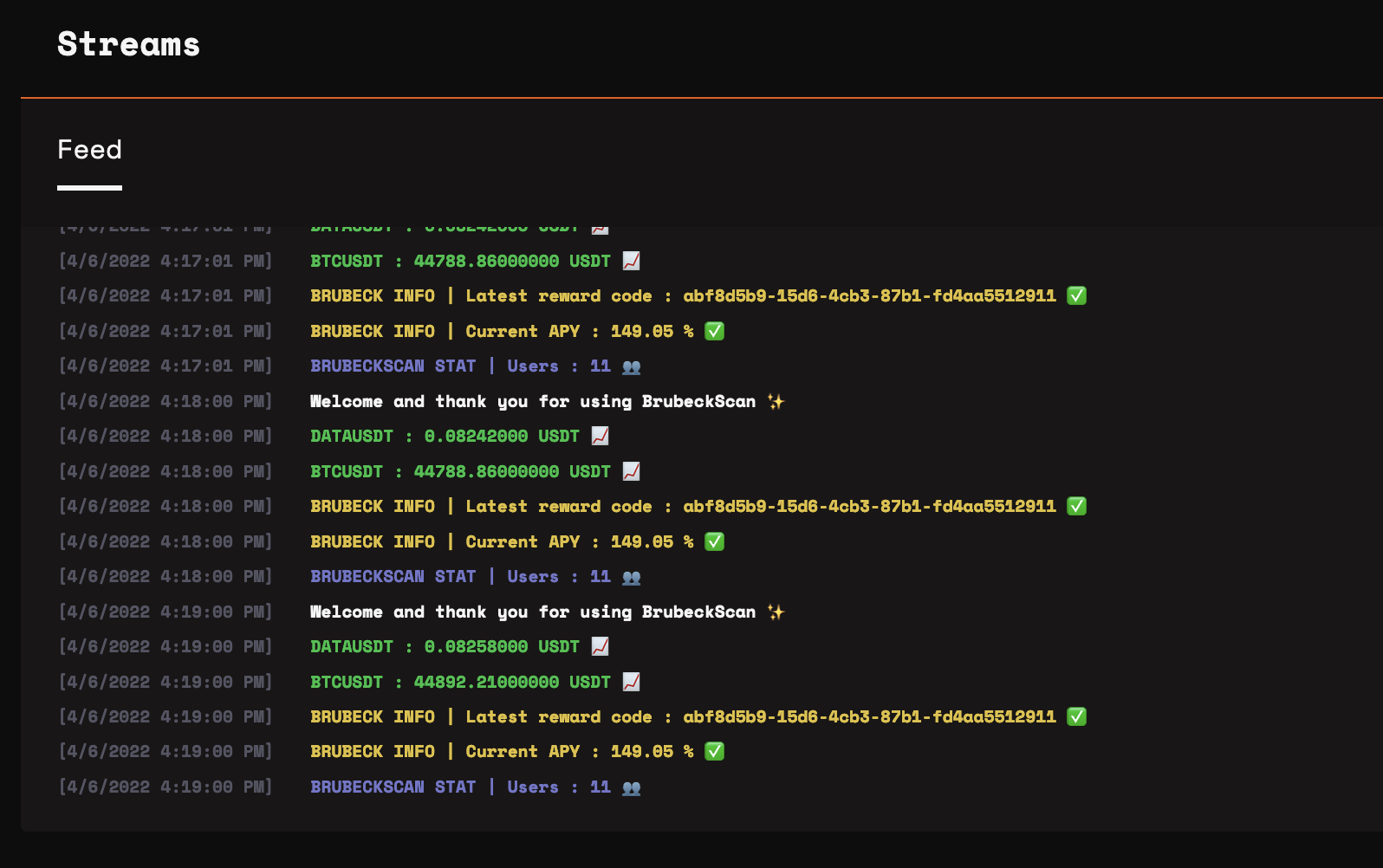
I wanted to try out to build a dApp with SvelteKit: as in my opinion, the best way to learn a tool in web development is by building something with that tool. Moreover, since the first version of the dashboard, node runners were asking for a way to monitor multiple nodes at once, instead of searching for information node by node, entering one node address after another.
This is why I built this new version that includes a “Watchlist” page, which is basically a list of bookmarked nodes. Once a user has registered his nodes, information about those nodes are gathered and processed to be displayed to the user.
For each node, a user can see:
- The node status: has it claimed the latest reward code?
- The amount of DATA staked on that node (via the Graph API).
- The rewards earned by that node as well as the claim percentage.
- A user can also transfer funds from the main address (the one they used to log in) to another.
- Every 30 minutes, a snapshot of every watchlist stats is made so that the user can track the evolution of their personal metrics.
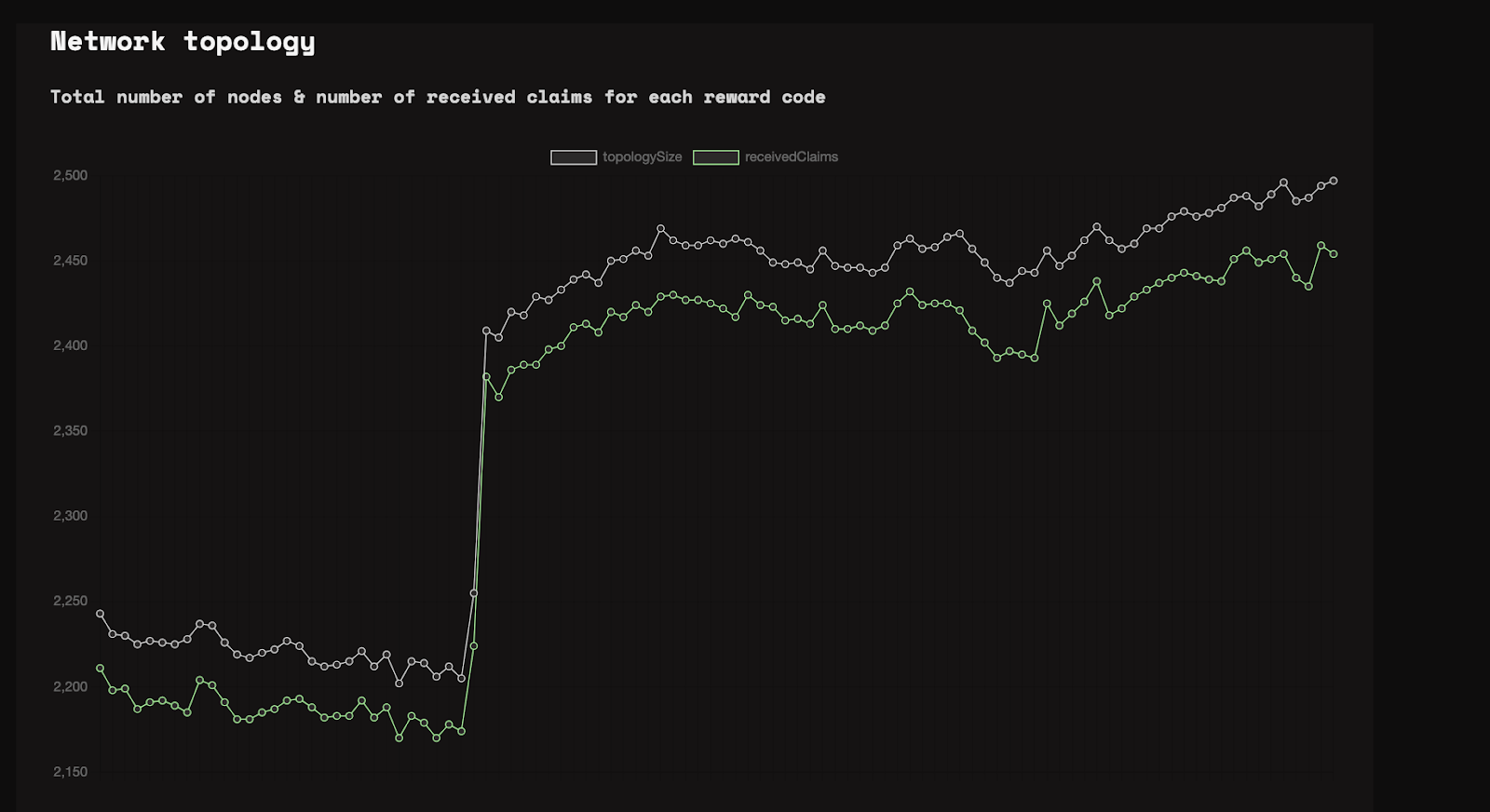
I wanted to make the usage of the app anonymous: I did not want users to have to register an email or anything else to use the app. This is why I chose to authenticate users with a MetaMask account.
How does it work?
- You create an account by connecting via MetaMask. You do not have to log in with a Streamr node address: any MetaMask account can log in and start watching multiple nodes.
- Once you are logged in, start registering nodes into your watchlist via either the “Scan Page” or the quick-add-node module in the “Watchlist Page”.
- You can transfer funds from the main account (the one you used to log in) to any of the watched nodes via the “Send” button in the Watchlist.
dApp aspect
- MetaMask is used to authenticate users: one MetaMask address = one BrubeckScan account.
- [!] Transactions suggested in the dApp are defaulted to the value (amount) of 0, users have to edit the transaction themselves by clicking the “Edit” button on the MetaMask transaction module.
- Transaction proposed in the dApp:
- Transaction from the owner address (the one used to log in) to any registered node address in the watchlist.
- Tip transaction to a “tip jar” address owned by me.
- Please make sure that you configure a transaction correctly! (Network (most likely Polygon), asset, amount).
What’s next for BrubeckScan?
- More streams using the Streamr Client and Brubeck mainnet, I have been impressed with the possibilities offered by the Streamr Client.
- Export/Import of Watchlists.
- Community requests: people can open an issue on GitHub or send me a message.
Tech Stack
- SvelteKit
- Prisma
- Streamr Client
- MetaMask API
Useful links
I am a freelancer and currently open to proposals. Please get in touch if you like my work 🙂